Human resources teams have always played a vital part in shaping company culture, growth, and…

Web development demands have shifted sharply in recent years, and by 2025, technical leaders must be vigilant in selecting software that drives productivity and innovation while remaining scalable. New technologies blend artificial intelligence, automation, and collaborative tools, offering an array of options for startups, solo founders, and seasoned development teams. Highlighting five standout platforms shaping the toolkit for the upcoming year, this guide examines Webflow, WebAI, Plesk, Pagecloud, and Getscreen.me. Each serves a unique niche—no-code web creation, AI-driven development, server management, web design, and remote technical support—yet all rank among the best development software 2025 has to offer.
Choosing the right platform can be transformative. Let’s examine the capabilities, benefits, and audiences for each, alongside what to consider when making a selection.
Webflow: No-Code Frontend Builder
Webflow empowers users to visually create responsive, dynamic websites with production-level quality—without writing a single line of code. The platform bridges the gap between designers and developers, letting users rapidly prototype and launch highly customized experiences.
Key Features
- Visual HTML, CSS, and JavaScript Controls: Design with granular style control, exporting clean code if desired.
- Content Management System (CMS): Robust database structure suitable for blogs, portfolios, and e-commerce.
- Animation and Interactivity: Intuitive tools for complex animation, transitions, and microinteractions.
- Hosting & SEO: Includes fast hosting, SSL, and search optimization tools out of the box.
- E-Commerce: Build and scale stores effortlessly.
Ideal Audience
Design-led teams, freelance web creators, agency professionals, and startups needing a rapid launch without backend complexity.
Pros
- Dramatically speeds up frontend development
- Enables non-technical team members to iterate designs
- Reliable cloud hosting and integrated SEO basics
Cons
- Limited backend extensibility compared to code-heavy frameworks
- Custom integrations sometimes require paid plugins or developer assistance
- Steeper learning curve for those used to WYSIWYG editors
Pricing (as of 2025)
- Starter: Free (limited features, Webflow branding)
- CMS: ~$29/month (per site, billed annually)
- Business: ~$49/month (per site, billed annually)
- Enterprise options available on request
WebAI: AI-Driven Web Development
WebAI marks a new era in the application of artificial intelligence to software development, including web development. The platform harnesses generative AI models to scaffold, refactor, and extend both frontend and backend code. Users describe intended features, and the system assembles production-ready components, optimizing not just code but also architecture.
Key Features
- AI Code Generation: Automated creation of HTML, CSS, JavaScript, and backend logic.
- Natural Language Prompts: Projects can be managed and evolved using conversational instructions.
- Real-time Testing: Immediate code validation for performance and security.
- Collaborative Workflows: Share and refine AI-generated elements across teams.
- Plugin Marketplace: Alphabet of prebuilt integrations for payments, authentication, analytics, and more.
Ideal Audience
Tech startups, R&D teams, and companies leaning into rapid prototyping or requiring frequent pivots.
Pros
- Supercharges MVP and POC development
- Reduces boilerplate coding, freeing developers for higher-level architecture
- Useful for both seasoned professionals and founders with minimal coding background
Cons
- Quality of generated code varies depending on complexity of intent
- Vendor lock-in concerns for proprietary workflows
- Requires robust human oversight for critical applications
Pricing (as of 2025)
- Starter: Free tier available for basic prototyping
- Professional: ~$40/month per user
- Enterprise: Custom pricing with SLA
Plesk: Server Management & Hosting Automation
Plesk takes the complexity out of managing web servers, domains, and security. As a unified control panel for cloud and on-prem infrastructure, Plesk is trusted by agencies and managed service providers worldwide. It seamlessly manages WordPress, Node.js, static HTML, and even Docker containers, supporting continuous integration pipelines.
Key Features
- Centralized Web Hosting Control: Handles hundreds of sites and services from a clean dashboard.
- Automated Security & Backups: Lets admins maintain compliance and data integrity with minimal manual oversight.
- Integrated Dev Tools: Git deployment, staging environments, and Docker support built-in.
- Extensibility: Vast ecosystem of plugins and templates.
Ideal Audience
Agencies, MSPs, enterprises, and teams running high-uptime or multi-client environments.
Pros
- Reduces overhead for server maintenance and deployment
- Lowers risk with automatic updates and patching
- Broad support for major web stacks
Cons
- Less suited to individual developers or lean startups
- Some advanced features available only on higher-tier licenses
- Requires learning system administration concepts
Pricing (as of 2025)
- Web Admin: ~$10/month per server
- Web Pro: ~$15/month per server (includes more domains/tools)
- Web Host: ~$25/month per server (unlimited sites, advanced features)
Pagecloud: Visual Site Design Platform
Pagecloud is well-known for its simplified, drag-and-drop website builder that emphasizes pixel-perfect design. It stands out by giving designers freedom more akin to graphic software, letting them break free from rigid templates. Integrated hosting and e-commerce tools help small companies put their best foot forward online.
Key Features
- Intuitive Drag-and-Drop Editor: Precise control over layout and assets.
- Customizable Templates: Starting points that don’t restrict creative direction.
- E-commerce & Integrations: Tools for selling online, managing inventory, and embedding third-party apps.
- Automatic Responsive Design: Mobile, tablet, and desktop adjustments made easy.
Ideal Audience
Small businesses, freelancers, and portfolios seeking design flexibility without coder involvement.
Pros
- Empowers non-technical users to build custom layouts
- Speedy setup and minimal maintenance
- Excellent onboarding and support resources
Cons
- Not well suited for complex web applications or advanced backend integration
- Expanding beyond provided features requires workarounds or third-party help
- Limited workflow for collaboration on larger teams
Pricing (as of 2025)
- Starter: ~$20/month (one website)
- Business: ~$36/month (added commerce/features)
- Pro: Custom pricing for agencies/multi-site
Getscreen.me: Remote Access for Dev Support
Getscreen.me delivers secure, browser-based remote desktop access perfect for distributed support teams and digital agencies. Unlike bulky legacy solutions, it requires no installation on the client side, reducing setup time and friction for urgent site or server interventions.
Key Features
- Cloud-First Remote Control: Secure instant connections without complex VPNs or firewall configuration.
- Team Access Management: Permissions and session recording for audit trails.
- Multi-platform: Windows, macOS, Linux, and mobile device support.
- Session Sharing: Collaborate live or transfer control on the fly.
Ideal Audience
Technical support teams, web agencies, SaaS startups providing high-touch customer support, and distributed IT departments.
Pros
- Extremely simple setup for users and technicians
- Strong access control and logging features
- Browser-first user experience with no extra downloads required
Cons
- Primarily serves support rather than general development workflows
- Feature set tailored toward troubleshooting, not ongoing project work
- Monthly session limits on lower-tier plans
Pricing (as of 2025)
- Free: Limited to 2 devices
- Pro: ~$9/month per user (10 devices)
- Team: ~$16/month per user (unlimited devices plus advanced features)
Comparing the Best Development Software 2025
So how do these platforms stack up for leaders in development, startups, and design agencies? The following table highlights where each tool excels, helping clarify the match between your business needs and each solution’s strengths.
| Platform | Best For | Key Advantage | Pricing (baseline) | Limitations |
|---|---|---|---|---|
| Webflow | Design-driven web launches | No-code, design flexibility | Free/$29+/month/site | Backend extensibility |
| WebAI | Rapid MVPs and AI-assisted dev | Fast AI-generated apps/components | Free/$40+/month/user | QA/human review, code nuances |
| Plesk | Server management at scale | Unified dashboard, automation | $10+/month/server | Learning curve for non-admins |
| Pagecloud | Small business websites, portfolios | True drag-and-drop ease | $20+/month/site | Not suitable for app logic |
| Getscreen.me | Remote support for web/apps/IT teams | Secure, fast browser access | Free/$9+/month/user | Dev/support focus, session limits |
Selecting the best development software for 2025 hinges on workflow needs, scale, and in-house expertise. Founders aiming for speed and user-friendly design might lean into Webflow or Pagecloud, while those venturing into custom development or AI-generated logic can unlock efficiency with WebAI. For control over infrastructure and deployments, Plesk is a proven answer, and for those with remote teams or high support demands, Getscreen.me ensures issues never wait until “back in the office” hours.
No matter your approach—whether you’re bootstrapping a new product or optimizing operations for an established team—modern development software offers more power and approachability than ever before. Choosing the right tools sets the stage for faster growth, happier teams, and more innovative results.
Subscribe To Get Update Latest Blog Post
No Credit Card Required


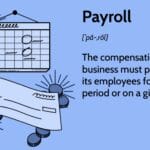


Leave Your Comment: