Picture this: you’ve spent an entire afternoon dragging images, writing headlines, and tweaking color schemes…
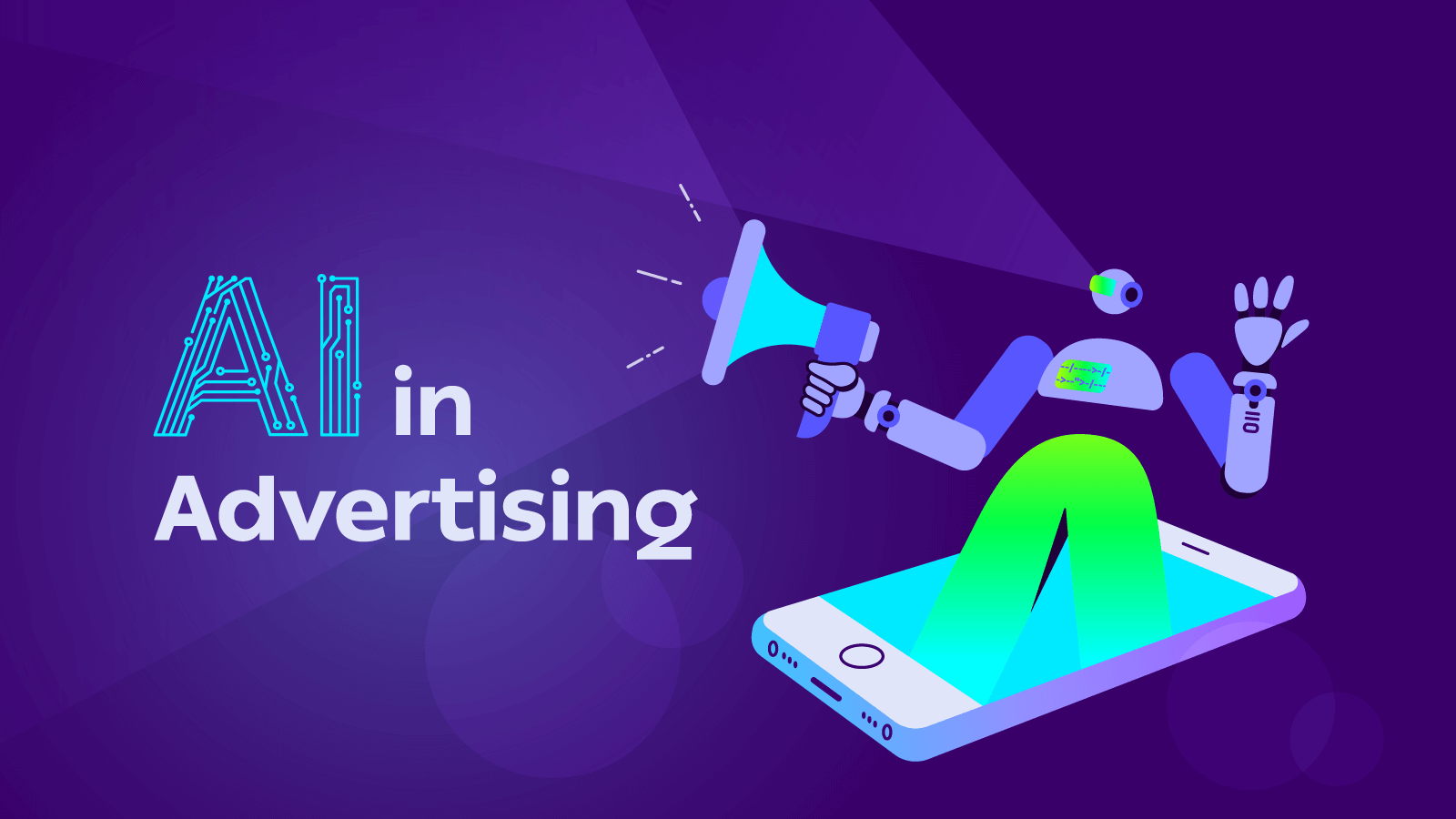
Time is everything in performance marketing—especially when you’re leading a fast-moving growth team or managing budgets with high expectations for results. Traditional ad production can drain hours, inflate costs, and slow your momentum—unless you embrace automation. If you want to know how to launch ad campaigns with AI, the answer lies in leveraging advanced tools that automate ad design, including video ads, to maximize your ROI. Artificial intelligence, through powerful solutions like an AI ad generator, is revolutionizing the way marketers create, test, and optimize ads. If manual design or outdated formats have held you back, it’s time to discover how to launch ad campaigns with AI and let innovative technology handle the heavy lifting, so you can focus on scaling your success. For teams building a modern marketing stack, exploring the best development software for 2025 can further streamline your creative and technical workflows.
“Can I really set up a high-performing campaign in 10 minutes?” Actually, yes. With platforms like AdCreative.ai, you can spin up thumb-stopping visuals, sharpen your offer, and optimize for results—all before your next coffee break. Let’s break down the why, the how, and the what-it-gets-you of launching AI-powered ad campaigns.
The Evolution of Advertising with Artificial Intelligence
Creative fatigue is a well-known problem in digital marketing. The more markets evolve, the faster ad creatives need to be refreshed. Manual design cycles simply can’t keep pace with how quickly platforms and audiences change.
Here’s what makes AI-driven campaign creation different:
- Speed: Generate dozens (or hundreds) of asset variations instantly.
- Personalization: AI tailors messaging and visuals to audience segments at scale.
- Performance Focus: Algorithms analyze data to surface the creatives most likely to convert.
- Cost-Efficiency: Eliminate hidden costs (freelancers, endless revisions) and stretch ad budgets further.
AdCreative.ai stands out here. It brings creative scoring, auto-formatting for all major channels, and collaborative tools under one roof. The result? Faster launches, leaner teams, better returns.
Step-by-Step: Launching a Campaign with AdCreative.ai
You could get lost in the weeds comparing every AI ad tool on the market, but for those wondering how to launch ad campaigns with AI, most advanced marketers who want speed, consistency, and results will find what they need in AdCreative.ai. Here’s how to launch a campaign using it, start to finish, in ten minutes.
1. Sign Up and Set Your Campaign Objectives
After signing up, the first step is telling the platform what you want. Are you driving sales, collecting leads, or building traffic? Setting your objective focuses the AI’s creative direction.
2. Upload Your Brand Details
Feed the platform your branding assets: logos, color palette, and fonts. This keeps every asset “on brand”—crucial for consistency and compliance.
3. Input Offer and Target Audience
Describe your product, promotion, or service. Specify audience details such as age, location, interests, and platform focus (Meta, Google, LinkedIn, etc.) to leverage AI tools for marketers effectively. AI uses this context to boost relevance.
4. Generate and Review Creative Variations
Here’s where it gets impressive. The engine spits out dozens of tested video ads and ad visual options—including headlines, calls-to-action, and image layouts—within seconds. Creative scoring instantly highlights which high-converting ad creatives it predicts will perform best based on millions of real campaign data points.
Want to A/B test new angles? Select your top picks and the system auto-generates language and visuals optimized for split testing.
5. Export or Launch Directly
Download assets in the ideal formats for every platform, or connect your ad accounts to launch directly from AdCreative.ai’s dashboard.
6. Iterate with Data
Built-in analytics show you which creatives are driving the best clickthrough, conversion, and ROAS. Quickly cycle in new variations, or let the AI suggest fresh experiments as performance data rolls in.
Table: Quick Comparison — Classic Workflow vs. AdCreative.ai
| Step | Traditional Method | AdCreative.ai Approach |
|---|---|---|
| Brief & Concepting | 1–2 days (agency/freelancers) | 1–2 minutes (AI intake form) |
| Design Iterations | Several days to weeks | Seconds to minutes |
| A/B Test Variants | Manual, often skipped | One-click, dozens possible |
| Multi-Platform Sizing | Manual resizing per channel | Auto-formatted instantly |
| Launch to Live Ads | Batch upload, error-prone | Direct integration, one click |
| Post-Launch Analytics | Siloed tools, manual reporting | Unified, AI-driven insights |
What Results You Can Expect
AI’s promise isn’t just speed for speed’s sake. The impact shows up where it matters: in conversions, costs, and the number of winning creative combos you test each month.
- Faster Campaign Launch: From brief to launch in minutes, not days
- Higher ROAS: AI sifts through millions of creative data points, surfacing assets most likely to convert
- Lower Creative Spend: Drastically reduced need for agencies or freelancers
- Continuous Improvement: AI detects fatigue and flags underperforming creatives for replacement
One fintech startup put AdCreative.ai to work for a holiday lead-gen campaign. Their original flow produced three ad sets and took two designers a week. With AI-driven generation, they tested twelve creative variations in a single morning, ultimately improving clickthrough rate by 33% and reducing cost-per-lead by nearly 40%. The team quickly found new value propositions and visual styles that resonated—discoveries that manual methods might have missed for months.
For sales teams looking to amplify their results, integrating the best AI sales tools for 2025 can further enhance your campaign’s reach and conversion potential.
Common Mistakes to Avoid
While AI is a powerful tool, it works best when paired with sharp strategy and clear goals. A few traps that can trip up even seasoned marketers:
- Skipping Brand Guidelines: Always provide your visual standards up front. AI can replicate your look and feel, but only if it knows what to aim for.
- Ignoring Platform Nuances: Each ad platform has its unique visual sizes and audience preferences. Use the platform-specific templates AdCreative.ai provides.
- Overreliance on Default Copy: While the AI can generate headlines and descriptions, always review and finesse language for your brand’s voice and intended audience.
- Neglecting Data-Driven Iteration: Don’t just set it and forget it. Use performance data to prompt creative refreshes and optimize spend.
- Forgetting the Human Touch: AI creates huge efficiency, but a final human review ensures alignment with campaign objectives, legal, and compliance needs.
Try AdCreative.ai and Build Better Ads in Minutes
Old creative processes are holding way too many teams back. If your goal is to move faster, out-test competitors, and double down on what actually works, platforms like AdCreative.ai make it not only possible but easy. Setting up campaigns with AI shaves days off your workflow, sharpens your best angles, and lets you make smarter use of every ad dollar.
No more endless back-and-forths with design vendors or copywriters. Just results.
Ready to see what high-converting ads look like when built by AI? Give AdCreative.ai a spin—and start driving growth in minutes, not days.
Tags:
Subscribe To Get Update Latest Blog Post
No Credit Card Required






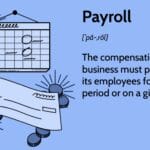


Leave Your Comment: