Advertising today isn’t for the faint-hearted. Marketers, growth strategists, and media buyers often face relentless…
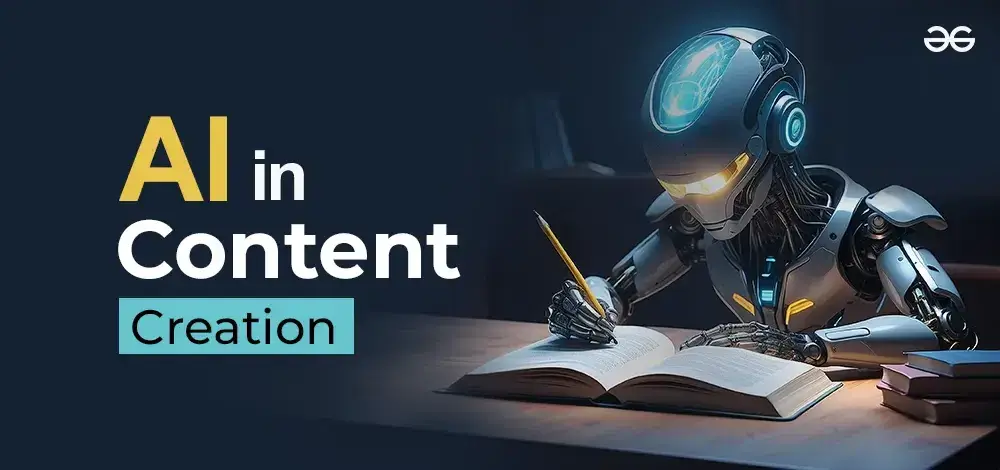
Picture this: you’ve spent an entire afternoon dragging images, writing headlines, and tweaking color schemes for a Facebook campaign. You run the ads, only to find lackluster click-through rates from your social media posts, ad fatigue setting in after a few days, and another round of edits is looming on your to-do list. This cycle drains your time, creativity, and, most importantly, your budget—leaving you wondering if there’s a smarter solution for how to generate ad creatives with AI. For those optimizing every aspect of their business, exploring the best development software for 2025 can also help streamline your workflow beyond marketing.
Manual ad creation in digital marketing, without the assistance of artificial intelligence, is tough for startups, small marketing teams, even experienced performance marketers running at scale, who need to efficiently generate new content; this is where an AI ad generator can prove invaluable. The pace demanded by today’s digital campaigns means that what looked fresh last week is stale by Friday. You’re torn between creative quality and sheer speed, caught in endless iterations and yet never truly knowing which design will resonate with your audience.
AI-driven ad creative generation, including the use of an ai ad generator, has arrived right on time, shifting the way marketers approach campaign visuals and copy, including learning how to generate ad creatives with AI. Now, sophisticated tools like AdCreative.ai claim you can achieve high-performing, on-brand ad creatives in mere minutes, not days—matching (or outperforming) designs from human teams. But what does that process look like for a founder, media buyer, or small brand with limited resources looking to edge out the competition?
Let’s break down, step by step, how using AI for ad creative generation can transform your workflow, free up countless hours, and deliver real results—specifically using AdCreative.ai as a powerful benchmark.
Why traditional ad creative processes often fail
Before diving into what’s possible with AI, it’s important to understand the pain points causing most marketers and founders to seek a better approach:
- Too many manual steps: From brainstorming concepts and sourcing images to aligning ad variations with campaign goals, the process is frustratingly slow.
- Inefficient A/B tests: Creating enough diverse creatives for meaningful split tests—while keeping each one high quality—can drain even the largest teams.
- Ad fatigue: Audiences tire quickly. Without a pipeline of fresh, novel video ads, performance plummets.
- Brand consistency headaches: Scaling creative output without drifting from your brand colors, fonts, and guidelines is tricky, especially if you manage campaigns across multiple channels.
AI takes on these pain points headfirst, especially with an AI ad generator platform built to generate fast iterations and optimized ad performance.
If you’re looking to maximize your tech stack, don’t miss out on the latest AI sales tools for 2025 that can further accelerate your business growth alongside your marketing automation efforts.
🚀 Try and activate your free Trial AdCreative.ai Now
Setting up for AI-powered success: onboarding with AdCreative.ai
Starting with AdCreative.ai is intentionally simple, and it’s designed to get you producing your first batch of ads within minutes:
- Sign up and integrate accounts Connect your Facebook, Google, or LinkedIn ad accounts and (optionally) integrate your e-commerce platform. This step allows the AI to “understand” your brand, current campaigns, and key conversion events.
- Input your brand kit Upload your logo, set your brand colors, and select your brand font family. This information ensures that every output feels unmistakably part of your brand identity—even as you experiment with countless creative variations.
- Select your ad objective Choose what you want: engagement, conversions, traffic, or awareness. The AI tailors layouts, copy, and calls to action according to your campaign’s purpose.
- Choose ad formats and platforms Decide among placements: Facebook Feed, Instagram Story, Google Display Ads, and more. The AI can automatically adapt design ratios, assets, and best practices for each platform.
This onboarding sequence is designed to remove bottlenecks and build a creative “sandbox,” letting you focus on messaging and results, rather than fiddling with image sizes or exporting multiple versions.
How AI, including an AI ad generator, generates high-performing ad creatives
Once set up, AdCreative.ai, an advanced ai ad generator, uses models trained on millions of ad variations, performance outcomes, and industry data. Here’s what makes the difference:
- Image selection and editing: Upload your product image(s) or use AI-generated backgrounds, overlays, and cutouts. The software identifies high-impact visuals, applies enhancements, and merges them with brand elements for striking results.
- Adaptive layout creation: Do you need square, vertical, or horizontal ads? The platform maps out best-fit compositions for each channel, letting your message and product shine.
- Copywriting magic: Give the system a value proposition, product name, or a few keywords. The AI writes concise headlines and CTAs, matching the tone of your brand while optimizing readability.
- Countless variations on command: No more tinkering with a handful of static ads. With a single click, generate dozens of creative variations, each designed for experimentation in live A/B tests.
What’s most interesting is that every design, created using the AI ad generator, comes with a predicted performance score, based on historic data and your own account metrics. It’s like having an always-on creative consultant, nudging you towards what actually works in-market.
Practical benefits for marketers and founders
The shift to AI-driven creative generation isn’t just about speed or novelty—it’s about building a fundamentally better feedback loop for performance, highlighting how to generate ad creatives with AI.
Let’s look at some real examples of what users can accomplish:
| Challenge | Traditional Method | AI-Powered with AdCreative.ai |
|---|---|---|
| Consistent branding | Manual overlays, repeated ad checks | Auto-matches colors, fonts, and layouts |
| Bulk creative production | Hours in Figma/Photoshop, slow outputs | Dozens of variations in minutes |
| Ongoing A/B testing | Tedious copy/paste, tedious revisions | Instant iterations, auto-optimized scores |
| Multi-platform adaptation | Separate exports and re-sizing | Automatic, platform-specific outputs |
| Creative fatigue (team) | Burnout, less ideation | Frees up team for strategy, not busywork |
Small teams and solo founders benefit from this approach, sidestepping the cost of agencies or dozens of design hours per week. Larger teams find that AI augments their existing creative process, freeing designers for high-concept work and relieving bottlenecks.
For those seeking to maximize value, be sure to check out our special offers page for exclusive deals on top-rated marketing, sales, and development tools.
🚀 Try and activate your free Trial AdCreative.ai Now
Real-world workflow example: launching a Facebook and Google campaign
Imagine you’re preparing a new product launch for your ecommerce store. Your goal: rapidly assemble ads to test on both Facebook and Google, all unified under your existing brand look.
Here’s how that would play out using AdCreative.ai, an AI ad generator, especially when incorporating video ads:
- Step 1: You enter a headline, a brief description, and upload a product photo.
- Step 2: The system generates multiple image treatments, overlays your brand logo, and suggests headlines (e.g., “Spring Sale: 30% Off,” “Upgrade Your Home Office,” etc.).
- Step 3: Choose or edit the copy, select the formats required for each platform, and let the ai ad generator tweak layouts for Feed, Story, and Display sizes.
- Step 4: Review a set of 10-20 creative variations, all pre-scored for likely performance. Export directly to your ad account with campaign tags and tracking set automatically.
Within an hour, you have a suite of fresh campaign-ready assets generated by an AI ad generator—enough for robust A/B testing, and diverse enough that ad fatigue is no longer your enemy.
- Better results, less busywork: Discover how to generate ad creatives with an ai ad generator for improved efficiency and performance.
Marketers consistently report higher click-through rates after switching to AI-generated ad creatives, thanks to both the quality and the sheer volume of new variations they’re able to test. And the learning loop is continuous: as campaigns run, AdCreative.ai “learns” from your actual campaign data, feeding insights back into the next round of creative generation.
Key features that stand out
- Brand safety and consistency: Locked-in color palettes, logos, and fonts ensure that even wild creative tests stay true to your look.
- AI-driven performance scores: Preview potential winner ads before spending a dollar.
- Intelligent resizing: Forget the headache of adjusting assets to each channel’s specs.
- Collaborative workflow: Invite your team or agency partners to review, edit, and launch—built-in version control keeps everything organized.
Ad fatigue: solved
Every performance marketer knows the pain of rising CPMs and tanking CTRs when “creativity decay” hits. By using an AI pipeline, it becomes a solved problem rather than a recurring emergency. Fresh creative can be generated weekly—or even daily—without adding to your headcount or burning out existing staff.
Beyond banners: what else is possible with AI?
While AdCreative.ai specializes in display and banner ads, the same technology is moving rapidly into:
- Ecommerce product photo enhancement
- Social video clips
- Email graphics
- Landing page visuals
So whether you’re building a cross-channel performance strategy, or simply looking to modernize Facebook ad production, the foundational logic is becoming the same: define your creative vision, let AI handle the technical heavy lifting, and spend more time learning from real-world data.
AI will never fully replace the intuition of a great marketer, but with tools like an AI ad generator for teams focused on scale, experimentation, and efficiency, the advantage is impossible to ignore. By integrating tools like AdCreative.ai into your creative stack, you free yourself to focus on deeper strategy, customer experience, and business growth—letting the machines take care of the busywork that once held you back.
Subscribe To Get Update Latest Blog Post
No Credit Card Required






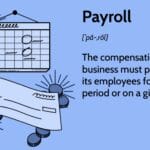


Leave Your Comment: